Loving Obsidian with Excalidraw
I’ve been a note-taker for a long time. It all started with a research journal at work, using pen and paper. As time progressed, I tried various tools and digital approaches, from plain text notes in vim to tools like Zettlr and Joplin.
Eventually, I settled on Obsidian. At its core it’s a nicely polished markdown editor on steroids. One of the things that sets it apart from similar tools (there are at least 55, according to AlternativeTo) is its vibrant plugin community. There are small quality of life plugins such as a simple emoji picker, or tools to refactor your notes.
But there are also utterly amazing tools like Excalidraw. This basically integrates the excalidraw.com drawing tool directly into your notes. But in a way that goes beyond “draw a picture, paste it in a note” type thing. The plugin’s creator, Zsolt Viczián, is an absolute genius. You should totally check out the stuff he makes. I found his “Book on a page” series to be particularly enlightening. He basically draws notes in Excalidraw inside Obsidian which contain text and links to other notes. They look amazing, and they serve as visual book summaries. They also work really well as maps of content.
My Excalidraw notes aren’t anywhere as beautiful as his, but I do find them incredibly useful. Not just for the ability to create visual notes, but also because I can include parts of drawings in regular notes. Not by cutting and pasting a piece of the image. But as a direct reference to a part of the image. When you make changes to the drawing, those changes become visible in the note without having to export/import any images! This is something I use frequently, for instance when documenting part of a complex flow I’ve sketched out on Excalidraw: often I refine the drawing while I’m explaining it. But it’s also incredibly useful with pictures: I can reference parts of pictures and annotate them inside my notes.
Plain text
Another Excalidraw super power is that the drawings themselves are stored as plain text. Kind of. It’s Markdown with embedded JSON. But (!) any text inside the image is stored as text, and can be searched for using Obsidian’s regular search function. And any Markdown section headings inside the drawing can be linked to using Obsidian’s Markdown links, e.g. [[Foo#Heading Name]].
An example
It’s hard to convey how incredibly useful this is, it’s one of those things you need to experience first hand. But maybe a brief demo can convince you that this is pretty cool.
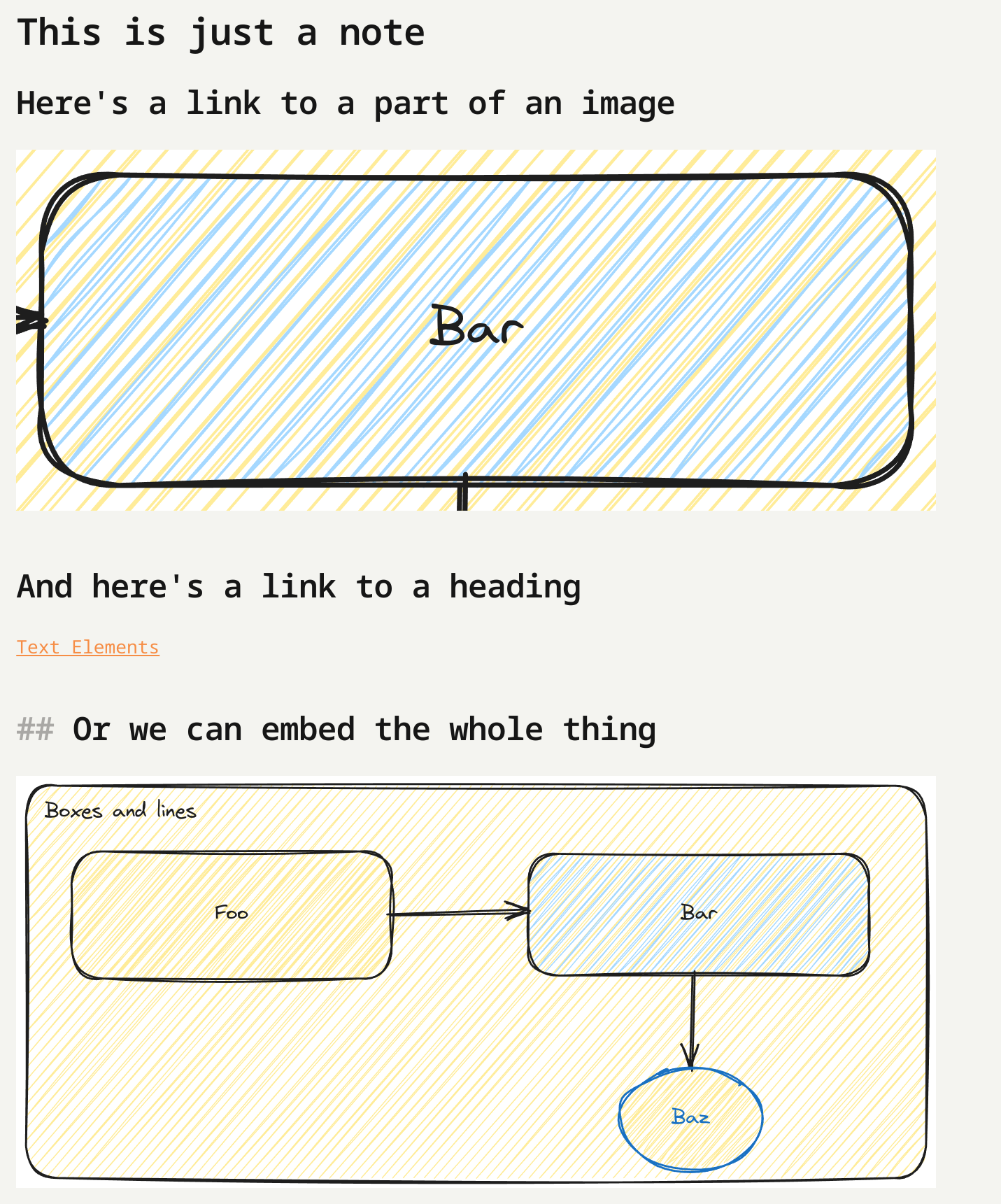
And here’s the Markdown source of this note:
# This is just a note
## Here's a link to a part of an image
![[Demo/Demo Drawing.md#^area=uXryBo6u]]
## And here's a link to a heading
[[Demo/Demo Drawing#Text Elements|Text Elements]]
## Or we can embed the whole thing
![[Demo/Demo Drawing.md]]
A note on the weird references in the links: these are automatically generated references, they serve as anchor points. You generally don’t need to worry about them, but you can find them in the Markdown representation of the Excalidraw drawing.
Anyway, just checkout Zsolt’s work, he’s far better at explaining this stuff than I am. I’m just nerding out over how amazing this is.
— Elric